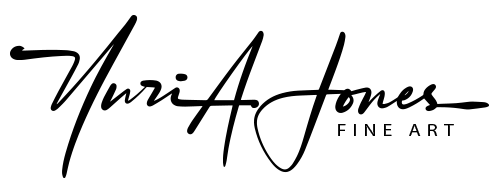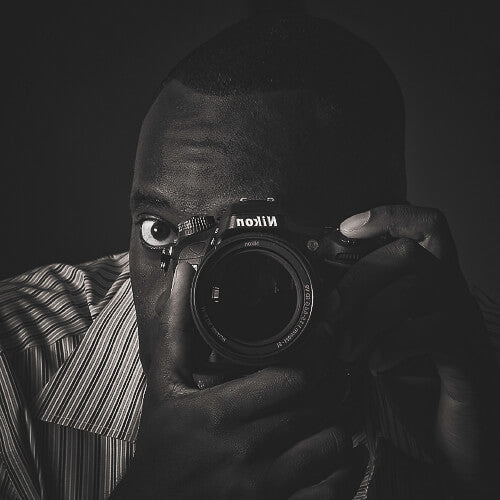Download free mobile wallpapers #2
This is a running archive of free mobile wallpapers that I've made available for download over time. I release these at the end of every month, so scroll down and choose your favorites.
How to download
Downloading the wallpapers from the monthly email is simple:
- long-press the image (also known as press-and-hold)
- A menu should show up, but the options are different based on the device you're using
- One option should be "download image" or words to that effect
- Tap that option and the image will download to your device
- Use the regular procedure to make this image your wallpaper and/or screen lock background (navigate to your Downloads folder to do this, or navigate to the Wallpapers option in your Settings menu, etc.)
Downloading them from this page is even easier!
- Scroll to the month you're interested in.
- Tap the "Download" button below the image you want to use as a mobile wallpaper.
- Since these are stored on my secure Google Drive, you'll be asked to "select an account" (an email address). Choose one.
- The image will now appear on your screen. You should tap the three vertical dots in the top right-hand corner and select the "download" option.
- Use the regular procedure to make this image your wallpaper and/or screen lock background (navigate to your Downloads folder to do this, or navigate to the Wallpapers option in your Settings menu, etc.)
Please note: while these images can be downloaded via desktop computer, laptop or tablet, they were not formatted for use and viewing on those devices.