When was the last time you looked up at the clouds and imagined that they were different shapes of animals, vehicles and the like? When was the last time you looked closely at incoming storm clouds or shrouded sunset?
I bet it's been a while. Or if it hasn't, I'm sure it's not something you do often 😄 I'm guilty of the same, but a few weeks ago, I sought to change that.
Background
For weeks I'd been contemplating on doing a new short film, but I couldn't figure out the theme. I knew that I wanted it to be something different from what I've done before and so I took my time in coming to the decision.
One afternoon during a particularly spectacular sunset, I set up my camera to capture a few dozen images in sequence. When I was editing the photographs later than night, the idea hit me and stuck.
I would shoot the clouds!
"There is divinity in the clouds." - Lailah Gifty Akita
Getting the footage
Unlike my other short films such as Rebirth, which required lots of travel over the course of several weeks, I shot all the footage from my backyard. And this only took a few days to accomplish.
I was particular about the time of day for these sequences though, as I wanted to capture the changing light from morning all the way to twilight.
Post-production
This is where the magic happens. There are several stages to editing a timelapse film, and that's mostly because when I shoot them, I'm actually capturing still images, not regular video footage.
I captured approximately 6,000 images which gave me 18 individual timelapse sequences. After mixing and matching, cutting and pasting, I was able to get the raw cut down to just about 3 minutes.
My go-to applications to accomplish this are:
- Adobe Lightroom (to catalog images and do a first edit)
- LRTimelapse (to ensure smooth transitions as the light changes throughout the scenes)
- Adobe After Effects (to stabilize shaky footage, remove flicker and remove elements such as dust spots/birds)
- Adobe Premiere Pro (to edit video clips into a coherent sequence and 'color' the final video)
Without a doubt, this is the most intense part of creating a timelapse film. Many issues arise during this stage. For example, dust caught within the camera can cause dust spots to appear on images.
Can you imagine having to clean more than one dust spot on 6,000 images?!
Unwanted elements such as birds or planes appearing in the footage must be removed as well. This type of detailed work makes post-production long, and for some tedious.
Music
As always, music is one of the most important elements of any video or film. Over the last few months, all my music comes from Artlist.io - they have a great array of professional quality, royalty free music (when you sign up for their annual plan).
I thought I had settled on the right song and was pretty happy going into the post-production process. However, something just didn't sit right with me. I ended up scouring the Artlist.io website for two more days looking for an appropriate substitute.
The great thing is: when you hear it, you know it. The song that caught my attention near the end of that second day was: "Who Else Would Walk Through These Shadows With Me" by The Sound Keeper. To my mind, it fit perfectly with the movements of the clouds and the mood I wanted to evoke.
Sound Effects
I love using sound effects in my work. It adds a level of context, which makes the film feel like a true three-dimensional experience. The visuals and soundtrack set the tone, but the sound effects give you a sense of space and location.
Final thoughts
I hope you like this one. It was a self-imposed challenge and I enjoyed creating it! I've also released a series of still images from this film that can be hung as canvas prints in your home.
Click this link to check them out: "Clouded" canvas print series
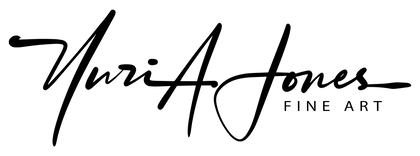
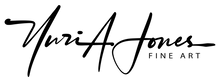






Leave a comment